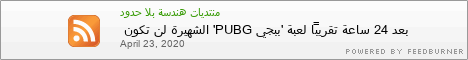How To Use Elementor In Wordpress?
lementor is a popular page builder plugin for WordPress that allows you to create stun websites without writing any code. It provides a drag-and-drop interface that makes designing your website visually intuitive. In this guide, we'll walk you through the basics of using Elementor to build your WordPress website.
What is Elementor and How To Use Elementor In Wordpress
Elementor is a visual page builder plugin that enables you to create custom designs for your WordPress website using a live preview. This means you can see exactly how your changes will look on the front end as you make them.
Installing Elementor
Log in to your WordPress dashboard.
Go to Plugins > Add New.
Search for "Elementor" and install the free version.
Activate the plugin.
Getting Started with Elementor
Create a New Page: Go to Pages > Add New.
Edit with Elementor: Click the "Edit with Elementor" button.
The Elementor Editor: This is where you'll build your page. The left sidebar contains various sections, columns, and widgets that you can drag and drop onto the page.
Building Your Page
Sections: These are the main containers for your content.
Columns: Divide your sections into columns to create a grid layout.
Widgets: These are the building blocks of your page. Elementor offers a wide range of widgets, including headings, text editors, images, galleries, and more.
Drag and Drop: Simply drag and drop elements onto your page to create your desired layout.
Customize: Each element has various customization options, allowing you to adjust colors, fonts, spacing, and more.
Key Features of Elementor
Live Preview: See your changes in real-time as you build your page.
Drag-and-Drop Interface: Easily create custom layouts without coding.
Wide Range of Widgets: Build any type of page with the available widgets.
Responsive Design: Ensure your website looks great on all devices.
Templates: Access pre-designed templates to quickly create professional-looking pages.
Pro Version: The Pro version offers additional features like theme builder, popups, and more advanced customization options.
Tips for Using Elementor
Start with a Template: Use a pre-built template as a starting point.
Keep it Simple: Don't overload your pages with too many elements.
Optimize Images: Compress images to improve your website's loading speedTest on Different Devices: Ensure your website looks good on desktops, tablets, and smartphones.
Conclusion Elementor is a powerful tool that can help you create stunning websites without any coding knowledge. By following these steps and exploring the various features,now you know How To Use Elementor In Wordpress?
" ======================================================= "
" انتهى الاعلان او الموضوع او الخبر "
خبير سيو تواصل معي : خبير سيو
ميز اعلانك من هنا : اعلان رابط نصي دو فلو على منتديات هندسة بلا حدود 5$ فقط لشهر واحد - متجر خدمة لي
اعلان مميز : امتلك متجر الكتروني احترافي مع منصة استقل
خدمات تحسين سيو المواقع
" فضلا وليس امرا شارك الموضع مع الجميع عبر المواقع لتعم الفائدة "




 البلد
البلد

 الجنس :
الجنس : 










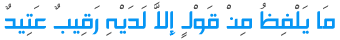
 هام جداً: قوانين المساهمة في المواضيع. انقر هنا للمعاينة
هام جداً: قوانين المساهمة في المواضيع. انقر هنا للمعاينة